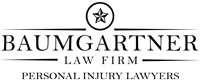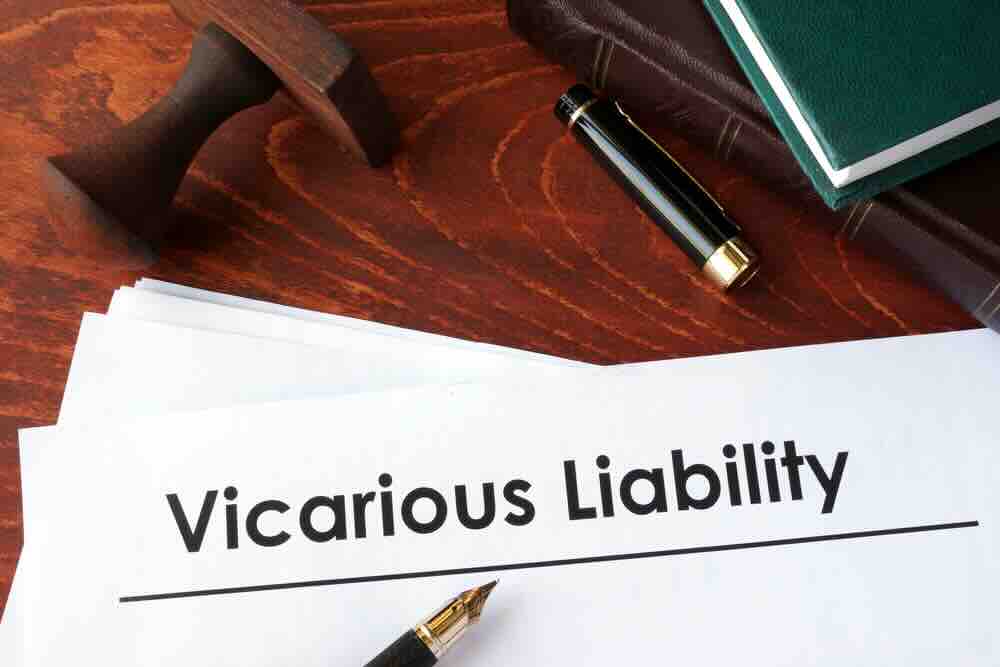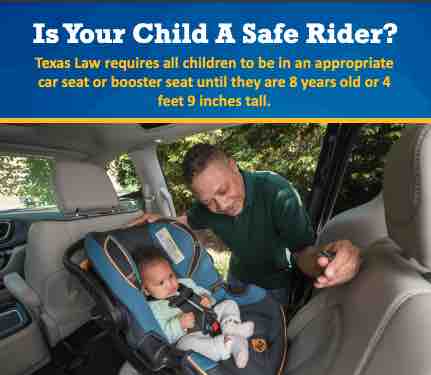There’s no doubt that Apple has taken consumers by storm, and that includes attorneys. For trial lawyers, the iPhone and iPad have become essential tools of the trade. Many law firms have developed the iPad as a go-to tool for preparing depositions, presentations at trial, and even drafting briefs.
The trend with the move toward mobile access with iPads and other tablets has matured with the introduction of Microsoft’s Surface lineup and also the iPad Pro series.
Adding a pen and handwriting capabilities for editing documents and screenshots has been very helpful to the litigator’s toolbox.
Years ago, the Tablet PC was a godsend for productivity. Unfortunately, the product never received adequate attention and only recently has been revived with the Microsoft Surface products. Microsoft supports and evolved the Surface products to make lawyering on the go much more productive.
In the meantime, here is my list of the best of the best iPad apps for trial lawyers
Trial Presentation
TrialPad is currently $99.99. TrialPad is without a doubt the leading iPad application for trial presentations. The software has received substantial updates and is better than ever and certainly, in my opinion, worth the price. We wrote an article about the older version of Trialpad; you can read it here.
The newer version has added even more features and the learning curve, as with prior versions, is not very steep. One of the best benefits of using TrialPad for trial presentation is the ease of organizing your case.
I have found that the time spent with TrialPad is very effective in organizing my case mentally and physically. The developer also offers a litigation suite on a subscription basis. Here is a good review of the service.
With TrialPad, you can easily organize your exhibits for a quick presentation. You can zoom in or highlight documents on the fly, present videos, and even call out portions of a document for your jury. The app effectively calls attention to portions of exhibits that you feel are important for your jury to understand.
Honorable mention:
Keynote– Free Apple’s keynote software is very simple to use and relatively inexpensive. Presentations can be developed quickly in either Keynote or PowerPoint. iPhone apps are available to control the presentation remotely.
PowerPoint- 30 days free & price varies. PowerPoint is available as an app in the Microsoft 365 product and with standalone versions of Microsoft Office. The Microsoft 365 offering is generally a good bargain for those practitioners who use Word, Outlook, or PowerPoint.
Exhibit View– &549. and the ITrial iPad app $99 is similar to TrialPad, but I find the user interface not quite as easy. The company offers a PC product in addition to the iPad app.
Transcript Review
LiquidText– Extremely seamless reading and annotating PDF documents. You will think it is magic! Pricing varies from the free starter app to the “Live” versions. Updates have been consistent, and this program is highly recommended for attorneys editing PDF documents for trial.
Honorable mention:
Transcript Pad–
Very easy organization of depositions and exhibits. New features include search and reports that make this app consider if you report on depositions taken. Additional features include double cuts that can be emailed to other counsel. This program is a part of the lit-suite of TrialPad, TranscriptPad, ExhibitPad, and DocReviewPad.
Free Research
Fastcase is a very easy-to-research app for iPads. Easy to use and cannot beat the price. Many bar associations partner with fast case to provide members with quick and free legal research.
CourtListener. Offers a large database of published options for free.
E-Discovery
DocReviewPad- This product simplifies Bates stamping and organization of production materials from lit software. Very easy to use and organize documents received and produced in discovery.
About the author: Greg Baumgartner is an AV-rated personal injury lawyer in Houston, TX.
Houston, Texas 77069
(281) 587-1111