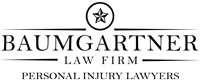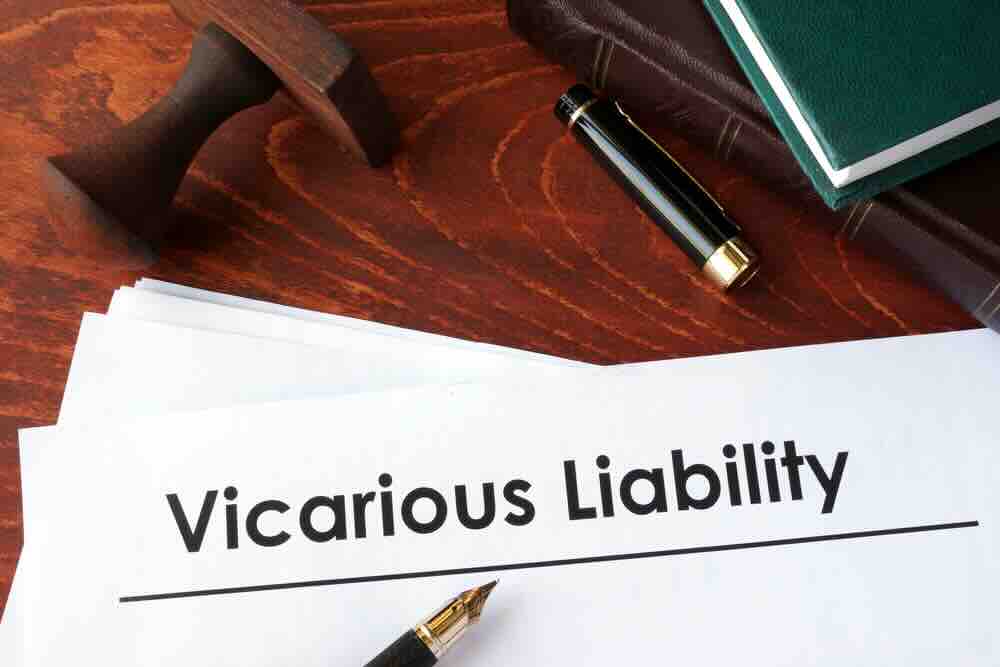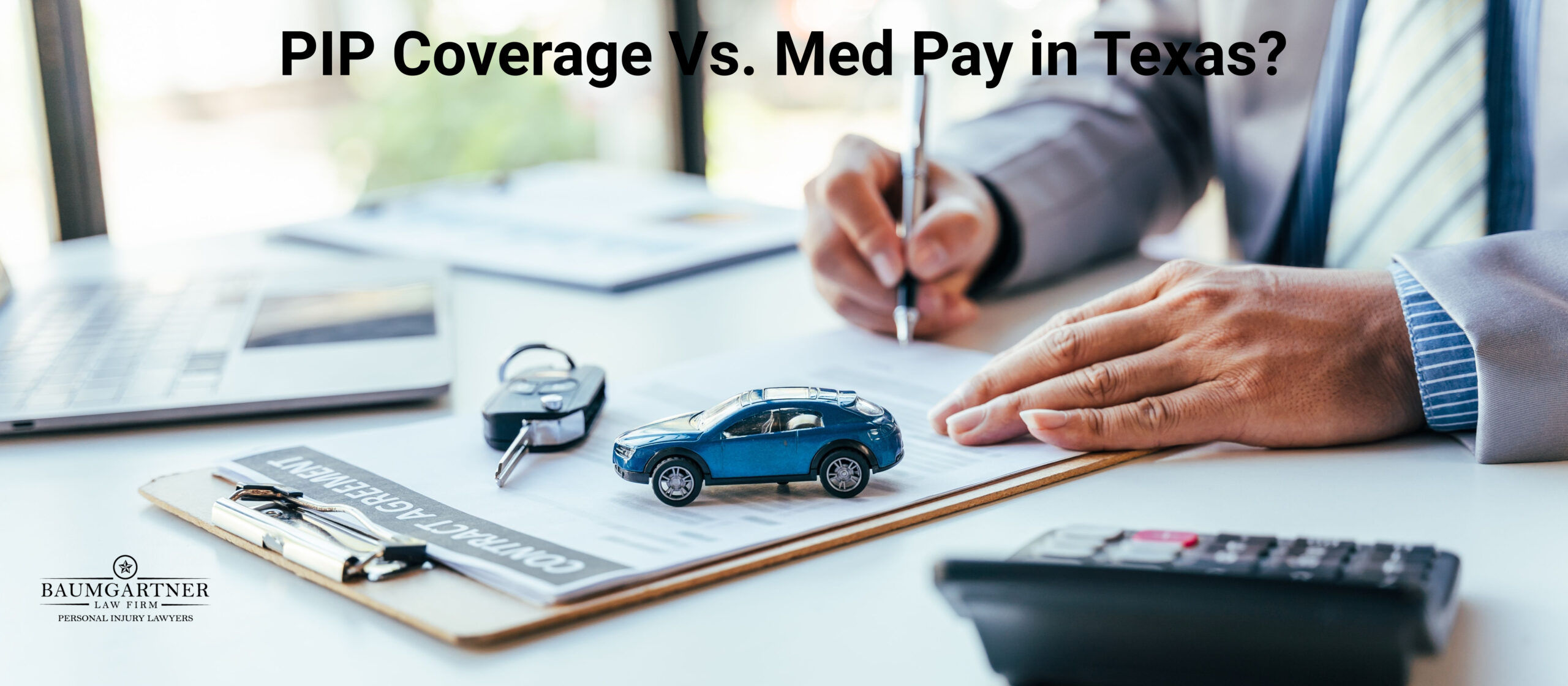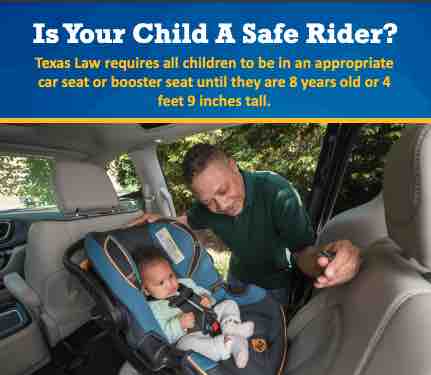The old saying “a picture is worth 1000 words” certainly applies at trial. For that reason, demonstrative evidence presented and effective use of trial exhibits and video are critical to the success of the trial attorney.
Trial Pad is Easy to Learn
There are many options available for the practitioner to present evidence in a powerful way to their jury. Unfortunately, there is a learning curve for each program for trial presentations.
This is a review of Lit Software’s TrialPad for iPad. If you own an iPad, and most likely you do, consider TrialPad as an option for your next trial. The learning curve is slight, and the software is well-developed and easy to use. The company has updated this app repeatedly, making it more useful and user-friendly.
Download Documents in a Snap
Getting documents or images into your iPad is extremely easy, particularly if you are already a Dropbox or Box.com user. With the touch of a button, you can add to and move documents around TrialPad effortlessly.
Probably the most beautiful part of the program is its simplicity. One of the easiest and most effective methods of focusing on specific parts of an exhibit in the program is the “call out” feature that allows you to instantly blow up a specific document for viewing by the jury using only your fingers.
An attorney trying a truck accident case can pull up a crash report and highlight parts quickly and effectively.
Call Outs and Highlights
Highlighting is also a straightforward method to call attention to a specific part of an exhibit. Many other features are incredibly easy to learn and use, such as redacting or annotating.
Another extremely attractive function is a button that allows you to “cue up” your next image without the jury seeing what you are looking at on your iPad.
Hot Documents
One feature of TrialPad that I love is the “hot document” component that lets you save your key documents with a button in a special location and prepare the documents through highlighting or annotation before your presentation.
Well Organized
File folders organize cases, and the design is an extremely user-friendly backup, should you so desire, and is simple to use.
Certainly, once you spend an hour with this program, you will no longer be interested in paying for “foam board” exhibits for use at trial.
Most people do not make the technology leap because of fear of the unknown; with this program, learning how to use the app is just a small hop.
Helps Trial Preparation
Not only is the program easy to use, but I have also found that the program actually aids in trial preparation and organization. Once you have used TrialPad, you soon forget about calling a hired service to do your technology presentation.
Another benefit of using an iPad at trial and this wonderfully easy-to-use software is that your case is literally on your iPad, and carting your paper files to court no longer seems necessary. Technology for personal injury lawyers has been a delightful part of our firm.
TrialPad has been updated continuously and continues to evolve and improve with each version. You will be hooked if you dedicate 30 minutes to viewing the online videos of how to get started with the program first, and dedicate another hour to hands-on fooling around with the program.
I Highly Recommend Trial Pad for Trial Lawyers
I highly recommend TrialPad for many reasons and think that the money you spend on the program will be the best money you have spent in quite a while. Trial Pad is now sold in a bundle with a document review app and a deposition transcript app. All are intuitive and easy to use.
TrialPad has made preparing for trial in my Houston personal injury practice much more organized and fun!
For those who feel technologically challenged, this is the program for you to get your feet wet.